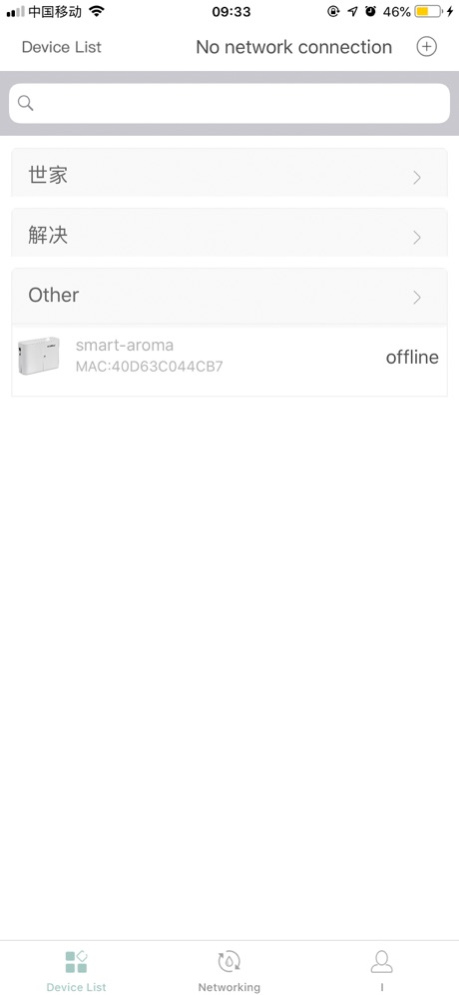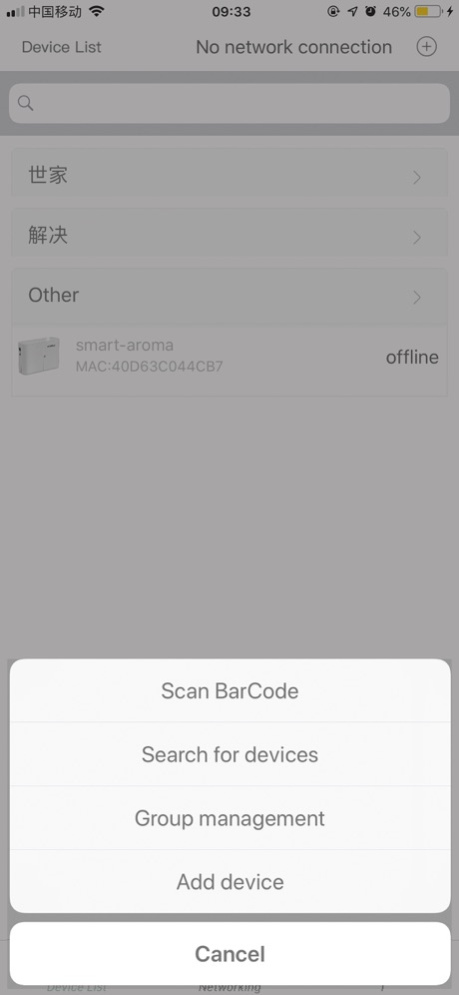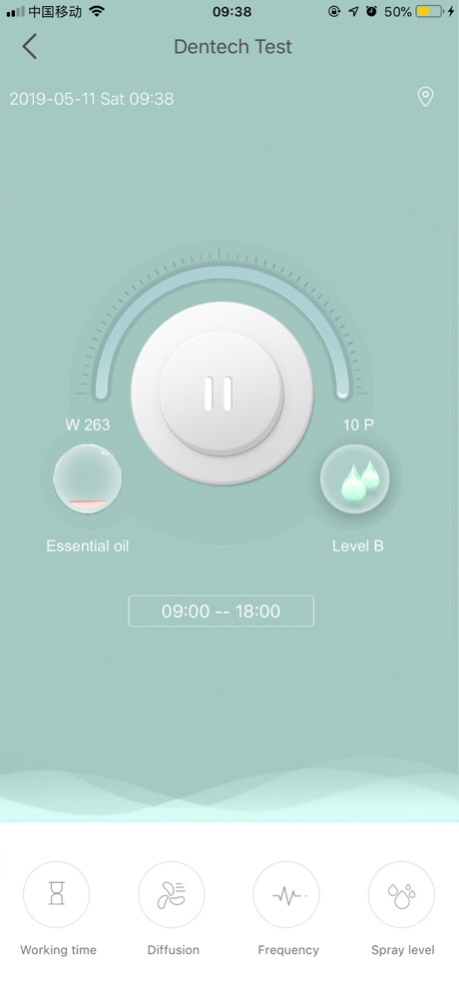aromaSmart 1.1.3
Continue to app
Free Version
Publisher Description
1, Initial settings: Help users restore the factory settings, which includes: network connection settings, essential oil detection settings, start and end time settings, concentration and frequency settings.
2, Start and end time settings: Help users to manage the device between the start time and end time.
3.Frequency settings: Managing device works and pauses in a certain frequency during the start time and end time.
4.Concentration settings: Managing the equipment atomization amount to suit the concentration of the environment.
5, Switch fan: Helping spread the scents better.
6, Networking settings: Helping device to connect to the LAN for remote control.
7, Essential oil detection settings:This function can be turned on/off manually.
Special recommendation: This product is the second generation of the new smart APP products, which has very strong practicality.
No network connection: In addition to remote control via WIFI LAN, this APP has a new peer-to-peer AP mode link, which solves the problem of no LAN environment.
Essential oil detection:This app has essential oil detection function, which solves the scheduling problem of after-sales service successfully .
Concentration settings: This app subverts the traditional atomization amount adjustment function, this is completely different from the traditional principle. which is more efficient, smarter and more comfortable.
Sep 22, 2021
Version 1.1.3
Fix some bugs.
About aromaSmart
aromaSmart is a free app for iOS published in the Food & Drink list of apps, part of Home & Hobby.
The company that develops aromaSmart is 可汗 罗. The latest version released by its developer is 1.1.3.
To install aromaSmart on your iOS device, just click the green Continue To App button above to start the installation process. The app is listed on our website since 2021-09-22 and was downloaded 0 times. We have already checked if the download link is safe, however for your own protection we recommend that you scan the downloaded app with your antivirus. Your antivirus may detect the aromaSmart as malware if the download link is broken.
How to install aromaSmart on your iOS device:
- Click on the Continue To App button on our website. This will redirect you to the App Store.
- Once the aromaSmart is shown in the iTunes listing of your iOS device, you can start its download and installation. Tap on the GET button to the right of the app to start downloading it.
- If you are not logged-in the iOS appstore app, you'll be prompted for your your Apple ID and/or password.
- After aromaSmart is downloaded, you'll see an INSTALL button to the right. Tap on it to start the actual installation of the iOS app.
- Once installation is finished you can tap on the OPEN button to start it. Its icon will also be added to your device home screen.